Why does the printer don't print after changing the cartridge?
You can rely on your printer to create all kinds of important documents, such as letters and commercial advertisements. After changing the printer's empty cartridge, the machine may not be able to print correctly or print at all. This often happens when the printer does not recognize the cartridge or "thinks" it is still empty. If you reload your empty cartridge case, these problems will become more common.
Remove Protective Tape
Most ink cartridges ship with a small strip of protective tape covering the print nozzle. This tape blocks the nozzle to prevent ink from leaking out during storage or shipping. If you don't remove the tape, the cartridge won't be able to print. Remove the cartridge from the printer and look for the tape. Its color may vary depending on the model of the cartridge. Don't remove any other stickers or labels on the cartridge. These seal the cartridge so the ink doesn't dry out. If you remove the label, the ink can dry out rapidly.
Reset Ink Cartridge Counter
Your printer may not recognize the new ink cartridge, or the ink counter may read it as empty. Many printers have a cartridge reset feature that forces the machine to recognize the cartridge as new. For example, to reset the cartridge in some Epson Stylus models, press and hold the "Cleaning" button or the "Load/Eject" button for three seconds. Lift the clamp securing the cartridge, but don't remove the cartridge from the printer. Shut the clamp and press "Load/Eject" again. Consult your printer's user manual to learn the reset process for your printer.
Run Extended Cleaning Cycle
If your ink cartridge sat in storage for any length of time, the ink may have started to dry out. Running an extended cleaning cycle may correct the problem and help the printer recognize the cartridge. Check your printer for a "Cleaning" button and press it or hold it down for a few seconds. Read the printer's manual to find out how to run a cleaning cycle on your machine. After running the cleaning cycle, print a test page to determine whether the printer can print again.
Refilled Cartridge Problems
Refilling ink cartridges will save you money, but refilled cartridges have their own set of possible problems. If you filled the cartridge improperly, the printer may not print. When you fill a cartridge, the ink sometimes doesn't make it all the way to the bottom of the reservoir. Fix this problem by removing the cartridge and injecting more ink into the sponge through the exit hole. Air bubbles also can get trapped inside the cartridge, blocking ink flow. Allow the cartridge to sit unused for about an hour to give the bubble a chance to dislodge by itself. If the problem persists, remove the cartridge and gently tap it on a table to dislodge the bubble.
Remove Protective Tape
Most ink cartridges ship with a small strip of protective tape covering the print nozzle. This tape blocks the nozzle to prevent ink from leaking out during storage or shipping. If you don't remove the tape, the cartridge won't be able to print. Remove the cartridge from the printer and look for the tape. Its color may vary depending on the model of the cartridge. Don't remove any other stickers or labels on the cartridge. These seal the cartridge so the ink doesn't dry out. If you remove the label, the ink can dry out rapidly.
Reset Ink Cartridge Counter
Your printer may not recognize the new ink cartridge, or the ink counter may read it as empty. Many printers have a cartridge reset feature that forces the machine to recognize the cartridge as new. For example, to reset the cartridge in some Epson Stylus models, press and hold the "Cleaning" button or the "Load/Eject" button for three seconds. Lift the clamp securing the cartridge, but don't remove the cartridge from the printer. Shut the clamp and press "Load/Eject" again. Consult your printer's user manual to learn the reset process for your printer.
Run Extended Cleaning Cycle
If your ink cartridge sat in storage for any length of time, the ink may have started to dry out. Running an extended cleaning cycle may correct the problem and help the printer recognize the cartridge. Check your printer for a "Cleaning" button and press it or hold it down for a few seconds. Read the printer's manual to find out how to run a cleaning cycle on your machine. After running the cleaning cycle, print a test page to determine whether the printer can print again.
Refilled Cartridge Problems
Refilling ink cartridges will save you money, but refilled cartridges have their own set of possible problems. If you filled the cartridge improperly, the printer may not print. When you fill a cartridge, the ink sometimes doesn't make it all the way to the bottom of the reservoir. Fix this problem by removing the cartridge and injecting more ink into the sponge through the exit hole. Air bubbles also can get trapped inside the cartridge, blocking ink flow. Allow the cartridge to sit unused for about an hour to give the bubble a chance to dislodge by itself. If the problem persists, remove the cartridge and gently tap it on a table to dislodge the bubble.
More info:
Website: www.skyimagepaper.com
Company Name: Fei Yue Digital Technology Co.,LTD
E-mail: sales@feiyuepaper.com
Tel: 86-025-86628894
Whatsapp: +86 18252072197
Whatsapp: +86 18252072197
Address: Central Road 323, Nanjing, Jiangsu, China
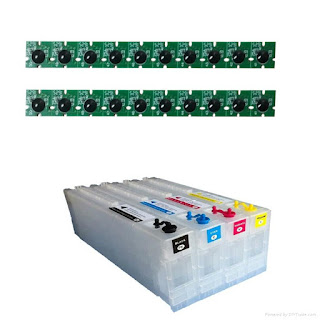


评论
发表评论