How to clean the plotter printhead that has been blocked?
For a wide format plotter, sometimes the user will find that the printed text or image is broken, color is distorted, the writing is blurred, and sometimes it cannot be printed. Such failures are often caused by the wide formatter printhead being blocked. For example, after the plotter is left for a long time, excessive evaporation of water causes the ink to dry out. Or because of the chemical reaction caused by the mixing of different inks, the wide plotter printhead does not work properly, so it needs to be repaired.
1. Clean the plotter printhead with the driver tool. If the wide plotter print head is not very clogged, it can print normally, but the printed document is inferior to the previous ones (such as some text is not clear or the photo is partially color cast) Wait). If you don't want to be too hassle, you can use the wide-format inkjet printer driver's own application tool to clean the printer's printhead. In general, most inkjet plotters come with a cartridge cleaning tool. Cleaning the printhead with the plotter driver's application tool has the advantage of being simple and quick to operate, with the disadvantage that the cleaning effect is less than ideal. Finally, if you feel unsatisfied, you can click the “Calibrate Print Cartridge” button in the “Print Toolbox”, then click the “Calibration” button in the window that appears, and then start to calibrate the print cartridge. After the calibration is complete, you will find that the print quality will be further improved.
2. Manually cleaning the print head.When there is a printout, there will be problems such as broken wire, white road, color cast, etc., but there is still ink in the ink cartridge. This kind of print head jam needs to be manually cleaned. First remove the ink cartridge from the wide-format inkjet printer and you will find that the bottom of the cartridge has an integrated circuit-like part, which is where the printhead is. Prepare some warm water at 50 ° C ~ 60 ° C, pour warm water into a clean and transparent cup, then immerse the nozzle at the bottom of the cartridge in water for 10 to 30 minutes. It should be noted that as long as the part of the nozzle is immersed in water, do not put the entire cartridge into the water. After immersing for 10~30 minutes, remove the ink cartridge from the water and dry it with moderate force. The nozzle portion will be thrown out some ink, the cartridge nozzle napkin throw dry ink, the ink cartridge installed back after the cleaning, the cleaning process is complete the ink container. Finally, use the wide-format printer to print the test and compare the effect after cleaning. Sometimes the printer is not used for a long time, some users directly put the ink cartridge directly, which can easily lead to blockage of the print head. Moreover, the internal ink is also dry, and printing cannot be performed at this time, so "special" processing is required. Prepare 95% alcohol, a clean cup, and a disposable syringe. Connect the plastic tube of the disposable infusion set to the ink supply port of the print head, place the head of the print head in the alcohol with a concentration of 95%, and suck the alcohol into the syringe needle through the printer head. After inhaling several times, the blockage can be cleaned.
More info:
Tel: 86-025-86628894
Whatsapp: +86 18851084450
E-mail: janezhang940213@gmail.com
Website: www.skyimagepaper.com
Company Name: Fei Yue Digital Technology Co.,LTD
Address: Central Road 323, Nanjing, Jiangsu, China
1. Clean the plotter printhead with the driver tool. If the wide plotter print head is not very clogged, it can print normally, but the printed document is inferior to the previous ones (such as some text is not clear or the photo is partially color cast) Wait). If you don't want to be too hassle, you can use the wide-format inkjet printer driver's own application tool to clean the printer's printhead. In general, most inkjet plotters come with a cartridge cleaning tool. Cleaning the printhead with the plotter driver's application tool has the advantage of being simple and quick to operate, with the disadvantage that the cleaning effect is less than ideal. Finally, if you feel unsatisfied, you can click the “Calibrate Print Cartridge” button in the “Print Toolbox”, then click the “Calibration” button in the window that appears, and then start to calibrate the print cartridge. After the calibration is complete, you will find that the print quality will be further improved.
2. Manually cleaning the print head.When there is a printout, there will be problems such as broken wire, white road, color cast, etc., but there is still ink in the ink cartridge. This kind of print head jam needs to be manually cleaned. First remove the ink cartridge from the wide-format inkjet printer and you will find that the bottom of the cartridge has an integrated circuit-like part, which is where the printhead is. Prepare some warm water at 50 ° C ~ 60 ° C, pour warm water into a clean and transparent cup, then immerse the nozzle at the bottom of the cartridge in water for 10 to 30 minutes. It should be noted that as long as the part of the nozzle is immersed in water, do not put the entire cartridge into the water. After immersing for 10~30 minutes, remove the ink cartridge from the water and dry it with moderate force. The nozzle portion will be thrown out some ink, the cartridge nozzle napkin throw dry ink, the ink cartridge installed back after the cleaning, the cleaning process is complete the ink container. Finally, use the wide-format printer to print the test and compare the effect after cleaning. Sometimes the printer is not used for a long time, some users directly put the ink cartridge directly, which can easily lead to blockage of the print head. Moreover, the internal ink is also dry, and printing cannot be performed at this time, so "special" processing is required. Prepare 95% alcohol, a clean cup, and a disposable syringe. Connect the plastic tube of the disposable infusion set to the ink supply port of the print head, place the head of the print head in the alcohol with a concentration of 95%, and suck the alcohol into the syringe needle through the printer head. After inhaling several times, the blockage can be cleaned.
More info:
Tel: 86-025-86628894
Whatsapp: +86 18851084450
E-mail: janezhang940213@gmail.com
Website: www.skyimagepaper.com
Company Name: Fei Yue Digital Technology Co.,LTD
Address: Central Road 323, Nanjing, Jiangsu, China

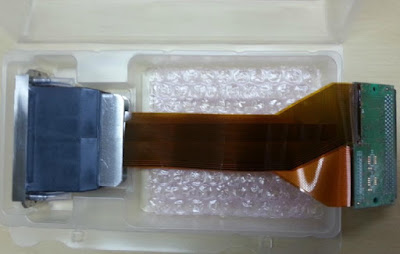

评论
发表评论