UV flatbed printer printhead broken ink reasons and solutions
What are the causes and solutions of ink breakage in UV flatbed printer printhead?
In the process of printing a pattern on a UV flatbed printer, there are cases of yin and yang, broken lines, light color, and ghosting. Because the print head is broken, it is necessary to suspend the device and reset it to the X axis for processing.
Today's article is shared here, if you are interested in our products, you can click on the link to browse. If you have any questions about the sublimation printing, please leave a message below, we will reply as soon as possible, thank you for browsing.
Contact me:
www.skyimagepaper.com
Whatsapp/Wechat:+86 18851084450
E-mail:janezhang940213@gmail.com
In the process of printing a pattern on a UV flatbed printer, there are cases of yin and yang, broken lines, light color, and ghosting. Because the print head is broken, it is necessary to suspend the device and reset it to the X axis for processing.
Cause 1: The ink in the ink cartridge runs out or is below the pressure line
If the ink in the ink cartridge runs out or is below the pressure line, open the ink tube cover and check to see if the ink is empty. When pouring new ink, it is necessary to slowly pour in a backlight environment to avoid drying of the ink under strong light.Cause 2: Secondary ink cartridge failure
The vent of the secondary ink cartridge is blocked, the gas cannot be entered, the internal pressure is too large, and the ink cannot be produced. If the vent is blocked, you need to re-open the vent to make it smooth. The secondary ink cartridge can be wrapped in soft paper at the flat wire link for 2 turns to absorb the residual ink.Cause 3: The printhead is blocked
The print head is blocked, the device is suspended, and after resetting to the X-axis origin, the head carriage is raised by 20 cm. Press the ink button to observe the negative pressure fluctuation value. When it reaches 10, it is paused. Observe that the water droplet of the ink is in a coherent state. Can continue to print.Cause 4: The ink supply pipe is clogged
If the ink supply pipe is clogged, the printing head switch should be closed, and the air in the ink tube should be used to clear the impurities in the ink tube so that the ink can flow smoothly.Cause 5: Metal buoy failure
The metal buoy malfunctions and the metal buoy is a magnetic component in the secondary ink cartridge. It is used to control the inkjet of the printer head. If there is a malfunction, the inkjet will not discharge the ink and will break the ink. The cartridge cover needs to be opened and the needle is shaken to return it to normal.Today's article is shared here, if you are interested in our products, you can click on the link to browse. If you have any questions about the sublimation printing, please leave a message below, we will reply as soon as possible, thank you for browsing.
Contact me:
www.skyimagepaper.com
Whatsapp/Wechat:+86 18851084450
E-mail:janezhang940213@gmail.com

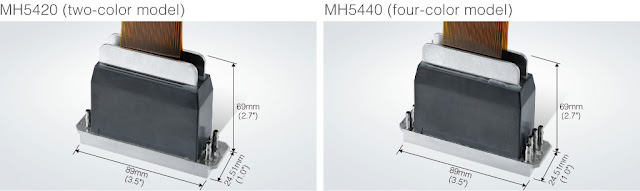

评论
发表评论